Episodes

Wednesday Jan 08, 2025
Organising and running online meetings
Wednesday Jan 08, 2025
Wednesday Jan 08, 2025
In this episode Jane Hetherington has hint and tips around organising, managing and running online meetings. You may find these pages on the Microsoft support site useful:
End meetings early or start them late - automatically schedule your meetings to start a few minutes after the hour and/or finish a few minutes before to give your attendees time for a quick break between meetings.
Meetings in Microsoft Teams - everything you need to know!

Monday Nov 11, 2024
Intro to SharePoint with Jane Hetherington
Monday Nov 11, 2024
Monday Nov 11, 2024
In this episode Jane looks at SharePoint and how it is used at the University.
You can find out more about SharePoint on the IT website (note you may need to be logged into the IT website to read some of these articles):
What is SharePoint?
Sharing links in OneDrive and SharePoint
Microsoft Office training courses (run by Jane), including SharePoint
LinkedIn Learning also has a number of SharePoint courses including SharePoint Online Essentials training. If you've never used LinkedIn Learning before, have a look at the intro guide on the IT website.
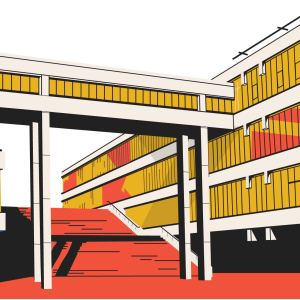
Thursday Oct 17, 2024
Intro to OneDrive with Jane Hetherington
Thursday Oct 17, 2024
Thursday Oct 17, 2024
Jane Hetherington looks at some of the benefits of using OneDrive and how to get started.
Find out more:
OneDrive training and guidance on the IT website
Leap into OneDrive (on IT website)
OneDrive courses with Jane
Data Retention policy
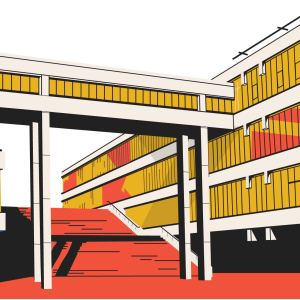
Monday Sep 30, 2024
Intro to PowerBI
Monday Sep 30, 2024
Monday Sep 30, 2024
Power BI lets you easily connect to different data sources, visualize and discover what's important, and share that with anyone.
What is PowerBI
PowerBI Team
Moving from Qlikview to PowerBI
PowerBI (KRISTAL) - Viva Engage community
Downloading software from the Company Portal

Tuesday Aug 06, 2024
PowerPoint tips
Tuesday Aug 06, 2024
Tuesday Aug 06, 2024
Jane Hetherington introduces some PowerPoint features you might not be aware of to help make your presentations more interest and avoid "death by PowerPoint". You can find out more about the features mentioned in the podcast on the Microsoft support site:
Presenting with cameo
Rehearse with Coach
Record a presentation
Using Presenter View
Morph transition

Thursday Jul 18, 2024
Word tips and tricks
Thursday Jul 18, 2024
Thursday Jul 18, 2024
Join Jane Hetherington, the University's Microsoft Trainer as she brings us some more M365 tips, this time around Word - and all in under 10 minutes. Today we'll be looking at:
Stuck for a word? Try Word's Thesaurus
Make sure you get your Heading Styles right - making your document more accessible and easier for you to update
Don't shout! If you've left the caps lock key on it's easy to Change Case
Use Smart Lookup to search your documents and find information on the web, all without leaving Word

Tuesday Jul 09, 2024
Outlook tips
Tuesday Jul 09, 2024
Tuesday Jul 09, 2024
In this episode, Jane Hetherington, the University's M365 trainer looks at some of the settings in Outlook you might not be aware of. These links will help you use some of Jane's tips:
Request accessible content
Using conditional formatting rules
Make all your events shorter
Use Viva Insights in Outlook

Monday Jun 17, 2024
All things Excel
Monday Jun 17, 2024
Monday Jun 17, 2024
In this episode Jane Hetherington, the University's Microsoft 365 trainer, talks to Sue Cunningham about some of her favourite tips and tricks for making the most of Excel including:
quickly splitting and sorting a column that contains data like first and last name
naming cells and format painter
keyboard shortcuts
You can find a full list of keyboard shortcuts on the Microsoft site, and if you'd like to learn more about Excel find out about Jane's staff courses and courses for researchers.

Tuesday Jun 11, 2024
Antonia Jones, Customer Success Manager
Tuesday Jun 11, 2024
Tuesday Jun 11, 2024
In this episode, we talk to Antonia Jones the Customer Success Manager in IT. This is a fairly new post, and Antonia talks about her passion to improve customer service, using the Complaints, Compliments and Suggestions process, and the insights being a student as well as a member of staff has given her.
If you'd like to submit feedback about any IT service, got the IT website (https://it.leeds.ac.uk), log on to it, then search for "feedback" or go directly to the feedback form (don't forget to log on first)

Friday May 31, 2024
M365 with Jane Hetherington
Friday May 31, 2024
Friday May 31, 2024
Jane Hetherington introduces the M365 courses she runs and gives some hints and tips about save, and deleting, files.
You can find more details about Jane's courses for University staff and other training and resources about OneDrive on the IT website (you'll need to sign in to the IT website), and there are lots of courses available to all University staff and students on LinkedIn Learning.
Microsoft also provide a range of free training resources on their Microsoft Learn site and the Microsoft 365 support site.

Need IT help?
This podcast will give tips and tricks to make the most of some our the applications you use all time. But if you need more help, visit the IT website for self-help, tips and information, to tell us something is broken, or request equipment or software (don't forget to log in). You can also chat with Falco, our 24/7 chatbot.
